MS Access Interview Questions and Answers
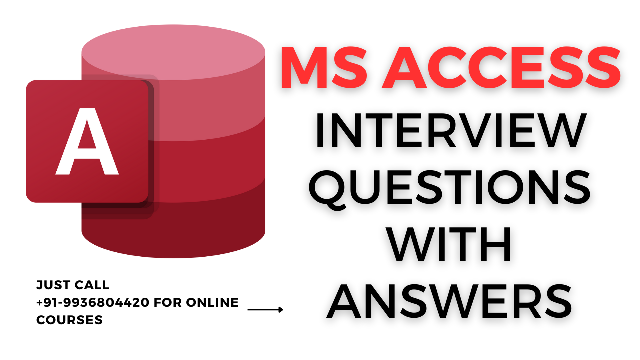
Frequenty Asked Questions of MS-ACCESS DATABSE in an Interview
1. What is a query in MS Access?
Answer: A query is a database object in MS Access that retrieves and manipulates data from one or more tables or other queries. Queries can be used to search for specific data, filter data based on certain criteria, calculate summary statistics, and perform other types of data analysis.
2. What is the difference between a form and a report in MS Access?
Answer: A form is a database object in MS Access that is used to enter, edit, and view data in a table or query. Forms provide a user-friendly interface for working with data and can include features such as validation rules, input masks, and command buttons. A report, on the other hand, is a database object that is used to display and summarize data from one or more tables or queries. Reports can be used to create professional-looking printed or electronic documents that present data in a clear and organized manner.
3. What is a table relationship in MS Access?
Answer: A table relationship is a connection between two tables in MS Access that enables the tables to work together as a single unit. Relationships are defined by matching the values in a primary key field in one table with the values in a foreign key field in another table. This allows data to be shared between tables and prevents data inconsistencies and redundancies.
4. What is a data macro in MS Access?
Answer: A data macro is a type of macro in MS Access that is triggered by a specific database event, such as when a record is inserted, updated, or deleted. Data macros can be used to automate tasks such as validating data, updating related records, and sending email notifications. They are a powerful tool for improving the efficiency and accuracy of database operations.
5. What is the purpose of the Compact and Repair Database feature in MS Access?
Answer: The Compact and Repair Database feature in MS Access is used to optimize the performance of a database and reduce its file size. When a database is used, it can become fragmented and inefficient, which can slow down queries and other database operations. The Compact and Repair Database feature reorganizes and compresses the database file, removing any unused space and improving the database's performance.
6. What is the purpose of a primary key in MS Access?
Answer: A primary key is a field or combination of fields in a table that uniquely identifies each record. It is used to ensure data integrity and prevent duplicate records from being created. A primary key is also used to create relationships between tables, as the values in the primary key field are matched with the values in a foreign key field in another table.
7. What is the difference between a query and a table in MS Access?
Answer: A table is a database object in MS Access that stores data in a structured format. Tables consist of fields, which define the type of data that can be stored, and records, which contain the actual data. A query, on the other hand, is a database object that retrieves and manipulates data from one or more tables. Queries do not store data themselves, but instead generate a set of results based on the criteria specified in the query.
8. What is the purpose of a form in MS Access?
Answer: A form is a database object in MS Access that is used to enter, edit, and view data in a table or query. Forms provide a user-friendly interface for working with data and can include features such as validation rules, input masks, and command buttons. Forms can be used to streamline data entry and improve data accuracy.
9. What is a report filter in MS Access?
Answer: A report filter is a feature in MS Access that allows users to restrict the data that is displayed in a report based on specific criteria. Report filters can be used to focus on specific subsets of data, such as a particular date range or a specific set of products. This can help to make reports more relevant and informative.
10. What is the purpose of a backup in MS Access?
Answer: A backup is a copy of a database that is created in case the original database becomes corrupted or lost. Backups are an essential part of database management, as they can help to prevent data loss and ensure that important information is not compromised. In MS Access, backups can be created manually or automatically, and can be stored locally or on a remote server.
11. What is a join in MS Access?
Answer: A join is a database operation in MS Access that combines data from two or more tables based on a common field. The common field is used to match the data in the tables, and the join creates a new table that contains the combined data. Joins are commonly used in MS Access to create reports, queries, and forms that display data from multiple tables.
12. What is the difference between a query and a report in MS Access?
Answer: A query is a database object in MS Access that retrieves and manipulates data from one or more tables or other queries. Queries can be used to search for specific data, filter data based on certain criteria, calculate summary statistics, and perform other types of data analysis. A report, on the other hand, is a database object that is used to display and summarize data from one or more tables or queries. Reports can be used to create professional-looking printed or electronic documents that present data in a clear and organized manner.
13. What is a data type in MS Access?
Answer: A data type is a characteristic of a field in a table or query that defines the type of data that can be stored in the field. Common data types in MS Access include Text, Number, Date/Time, Currency, and Yes/No. The data type of a field is important for ensuring data integrity and accuracy, as it determines the format and rules for entering data into the field.
14. What is the purpose of the Relationship Diagram in MS Access?
Answer: The Relationship Diagram is a feature in MS Access that displays the relationships between tables in a database. It shows the primary key fields in one table and the corresponding foreign key fields in another table, and visually represents how the tables are connected. The Relationship Diagram is useful for understanding the structure of a database and ensuring that data is being stored and related correctly.
15. What is the purpose of the Expression Builder in MS Access?
Answer: The Expression Builder is a feature in MS Access that helps users create complex expressions and calculations for queries, forms, and reports. It provides a user-friendly interface for selecting fields, operators, and functions, and generates the syntax for the expression. The Expression Builder is a powerful tool for creating custom calculations and analysis in MS Access.
16. What is a subform in MS Access?
Answer: A subform is a form object in MS Access that is used to display related data from another table or query. Subforms are often used in database design when there is a one-to-many relationship between tables, and allow users to view and edit data from both tables in a single form.
17. What is a validation rule in MS Access?
Answer: A validation rule is a property of a field in a table or form in MS Access that defines the criteria for data entry. Validation rules can be used to ensure that data is entered correctly and meets certain criteria, such as a specific data type, range of values, or format. When a user enters data that does not meet the validation rule, an error message is displayed, and the data is not accepted.
18. What is the difference between a table and a view in MS Access?
Answer: A table is a database object in MS Access that stores data in a structured format, while a view is a virtual table that is based on a query. Views do not store data themselves, but instead generate a set of results based on the criteria specified in the query. Views can be used to simplify complex queries, hide sensitive data, and provide a user-friendly interface for working with data.
19. What is a macro in MS Access?
Answer: A macro is a database object in MS Access that automates repetitive tasks or processes. Macros are often used to perform common database operations, such as opening a form, running a query, or printing a report. Macros can be created using a simple point-and-click interface, and can be triggered by a variety of events, such as a button click, form close, or user login.
20. What is a module in MS Access?
Answer: A module is a database object in MS Access that contains programming code written in Visual Basic for Applications (VBA). Modules can be used to create custom functions, procedures, and classes that extend the functionality of a database. Modules are often used to automate complex tasks or integrate with other software applications.
21. What is a primary key in MS Access?
Answer: A primary key is a field or combination of fields in a table that uniquely identifies each record. The primary key is used to ensure data integrity, as it prevents duplicate records and ensures that each record can be uniquely identified and referenced in other tables. In MS Access, the primary key is designated by setting the Primary Key property of one or more fields in a table.
22. What is a foreign key in MS Access?
Answer: A foreign key is a field or combination of fields in a table that refers to the primary key in another table. The foreign key is used to establish a relationship between two tables, and ensures that data in the related tables is consistent and accurate. In MS Access, the foreign key is designated by setting the Field Properties for the related field in a table.
23. What is a query parameter in MS Access?
Answer: A query parameter is a variable that is used in a query to prompt the user for input at runtime. Query parameters are often used to create flexible and dynamic queries, as they allow the user to specify criteria such as a date range or keyword search. In MS Access, query parameters can be created using the Parameters dialog box, and are referenced in the query using the syntax [parameter name].
24. What is a backup in MS Access?
Answer: A backup is a copy of a database that is created to protect against data loss or corruption. Backups are important for ensuring that important data is not lost in the event of hardware failure, user error, or other types of disasters. In MS Access, backups can be created manually by copying the database file to a different location, or automatically using the built-in backup and recovery tools.
25. What is a form in MS Access?
Answer: A form is a database object in MS Access that is used to display and edit data from one or more tables or queries. Forms are often used to create user-friendly interfaces for working with data, and can be customized with various controls and layouts. Forms can also be used to enforce data validation rules, perform calculations, and automate data entry and editing tasks.
26. What is a report in MS Access?
Answer: A report is a database object in MS Access that is used to present data from one or more tables or queries in a formatted and printable format. Reports are often used to create professional-looking documents such as invoices, letters, or summaries, and can be customized with various layout and design options. Reports can also include calculations, groupings, and subtotals to provide a summary of data.
27. What is a linked table in MS Access?
Answer: A linked table is a table in MS Access that is stored in another database or external data source. Linked tables are often used to integrate data from multiple sources, such as SQL Server or Oracle databases, Excel spreadsheets, or SharePoint lists. Linked tables allow users to view and edit data from external sources as if they were stored in the local database.
28. What is a join in MS Access?
Answer: A join is a query operation in MS Access that combines data from two or more tables based on a common field or set of fields. Joins are often used to create complex queries that include data from multiple tables, and can be performed using different types of join operations, such as inner join, left join, right join, and full outer join. Join operations can be performed using the Query Design View or SQL View.
29. What is a form wizard in MS Access?
Answer: A form wizard is a tool in MS Access that guides users through the process of creating a new form based on a table or query. The form wizard allows users to select the fields to display, specify the layout and formatting options, and choose the type of form to create, such as a datasheet, columnar, or tabular form. The form wizard can be accessed from the Create tab in the ribbon.
30. What is a database relationship in MS Access?
Answer: A database relationship is a connection between two tables in MS Access based on a common field or set of fields. Relationships are used to ensure data integrity and consistency by enforcing referential integrity and preventing orphaned records. Relationships can be established using the Relationships window in MS Access, and can be configured to enforce cascading updates and deletes.
We hope that you must have found this exercise quite useful. If you wish to join online courses on MS-ACCESS, Power BI, Tableau, AI, IOT, DevOps, Android, Core PHP, Laravel Framework, Core Java, Advance Java, Spring Boot Framework, Struts Framework training, feel free to contact us at +91-9936804420 or email us at aditya.inspiron@gmail.com.
Happy Learning
Team Inspiron Technologies
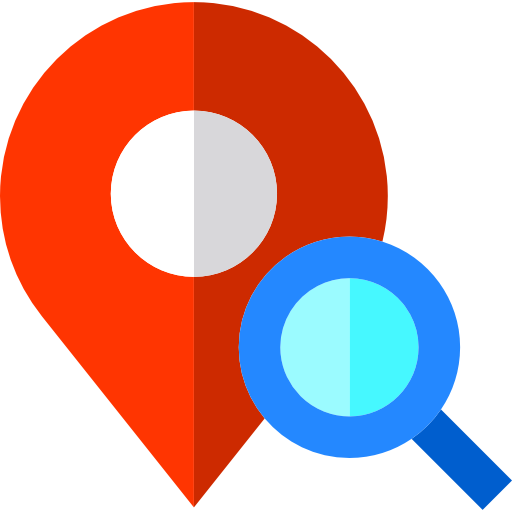
Leave a comment